Description
=========================================
Character Maker - How to draw
=========================================
★★Youtube Page: http://www.youtube.com/user/2SignB
Compatibility> Smartphone, Tablet
Min.> GalaxyS2 class smartphone
You can draw 2D character with 3D ANGLE system of this program.
This is not drawing. It's a Making!
You can create object of character's bodies in a Object Mode, and place them where you want.
Then change the mode to a Pen, Draw the rest with the pen.
(Object Mode <=> Pen Mode)
if you want more the clips about this program, please search for Character Maker in Youtube. or
★★Youtube Page: http://www.youtube.com/user/2SignB
Developer blog: http://gplus.to/artipunk
E-mail: taegoo9597@gmail.com
==========================================
Tag: Character drawing, Animation Character, Human body composition, How to draw, Paint, Sketchbook, Pen, Storyboard
Google Play Rate
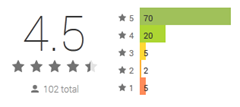
What's New
ver.2.9.1> Open menu bug fixes.
★ Updated Date ★
Hands and foot : late January.
Male character : about 20th February.
New Features ★ ★ ver.2.9.0
=> All female objects has been moved 15-degree intervals.
=> Other improvements
(1) some calf direction bug fixes.
(2) Morph objects of chest have been added. (90, 180, 270 degrees)
(3) W or M button(sex change): It will changed the gender of all the objects.
(4) SCALE, ROTATE speed improvements.
Download Character Maker – How to draw v2.9.1





0 comments:
Post a Comment